How to hide / remove the profile switcher button in Chrome
Before Chrome 44, you can add the command line switch "--disable-new-avatar-menu" to get rid of the profile switcher button on the right end of the window caption. However, after Chrome 44, the switch no longer works. Google decided that the profile switching button is good for everone and should stay there permanently.
Well, if you are using Slimjet Web Browser, a web browser derived from the Chromium open-source project, you don't lose that choice. If you don't like this button like many other users, you can remove it easily. Just select "Settings" from the main menu and locate the following option:
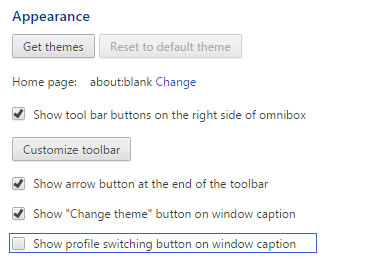
After that, the profile switcher button will be gone forever.
If you are not yet an existing Slimjet web browser user, Download Slimjet for FREE Now and start enjoying a lot more other powerful features available in Slimjet.
