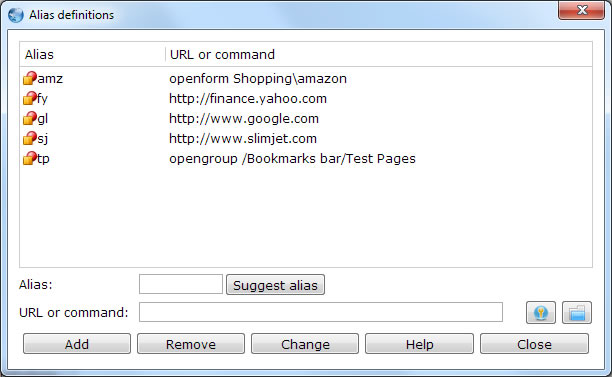Slimjet Online Help |
URL AliasThe URL Alias feature lets you type a short alias instead of a long URL in the omnibox to open the corresponding website. To define an alias for the current page, right click on the current tab and select "Create alias..." from the popup menu. To manage all the previously defined aliases, go the "Omnibox" section of the settings page and click the "Alias definitions..." button and bring up the alias defintion dialog as shown below:
Here are some tips about the alias definition dialog:
|
|