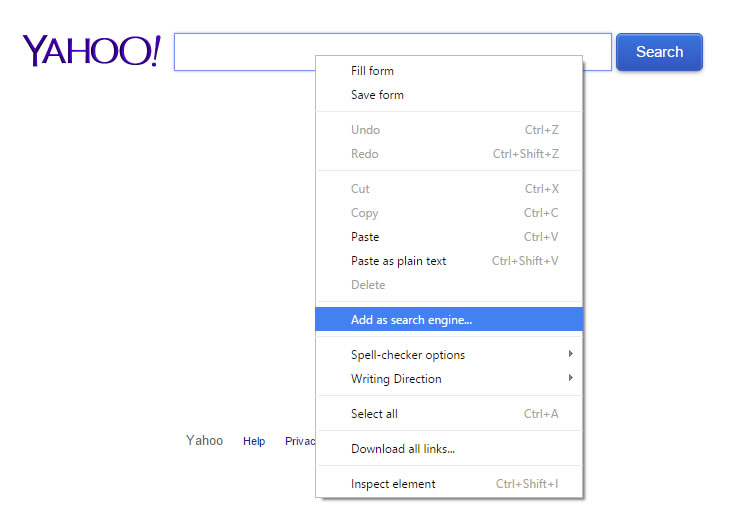How to change the default search provider
To change the default search provider in Slimjet, click the menu button and select "Settings" from the main menu. After the settings page is opened, scroll down to the section "Omnibox". Under "Set which search engine is used when searching from the omnibox", select the engine you want from the list of the installed search engines,
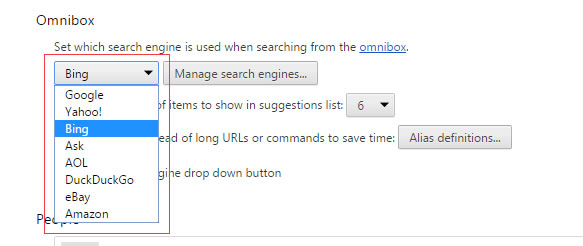
Usually, Slimjet is able to detect and install a search provider automatically when you visit the search engine home page. If it doesn't get installed automatically, you can always right click in the search box and select "Add as search engine" from the context menu, as shown below,